Are you looking to enhance your social media engagement? One effective way to capture attention and connect with your audience is by incorporating visually appealing images with Hindi text. In this article “How to Write Hindi Text on Images” , we will learn about the importance of writing Hindi text on images and provide valuable information on how to write Hindi text on images effectively. By following placements and techniques, you can create a strong impression on your social media followers and engage yourself effectively on social media.
1. Introduction: The Power of Visuals in Social Media
In the digital age, social media has become a significant platform for communication and engagement. With millions of users actively participating in various social media platforms, capturing attention and standing out from the crowd has become crucial. Visual content plays a vital role in attracting and retaining audience interest. Images, in particular, have the power to convey emotions, tell stories, and leave a lasting impression.

2. Understanding the Importance of Hindi Text on Images
- Enhancing Cultural Relevance: Writing Hindi text on images allows you to connect with Hindi-speaking audiences on a deeper level. By using their native language, you demonstrate cultural sensitivity and create content that resonates with them.
- Increasing Accessibility: Hindi text on images ensures that your message reaches a wider audience. It enables individuals who may not understand English or other languages to comprehend and engage with your content effectively.
- Strengthening Brand Identity: Incorporating Hindi text on images gives your brand a unique identity and helps differentiate it from competitors. It showcases your commitment to diversity and inclusivity, attracting a loyal customer base.
3. Tools and Resources for Writing Hindi Text on Images
To write Hindi text on images, you can leverage various tools and resources. Here are some popular options:
- Online Image Editors: Platforms like Canva, PicMonkey, and Adobe Spark offer user-friendly interfaces and a wide range of fonts to add Hindi text to your images.
- Language Input Settings: Many smartphones and computers have built-in language input settings that allow you to type in Hindi and then overlay the text onto images using image editing software.
- Hindi Typing Software: Dedicated Hindi typing software such as Google Input Tools, Sonma Typing-Expert, and Lipikaar provide a seamless typing experience and allow you to easily transfer the text onto images.
4. Tips for Writing Compelling Hindi Text on Images
To create engaging and visually appealing Hindi text on images, consider the following tips:
- Choose the Right Font: Select a font that aligns with your brand personality and complements the overall image aesthetics. Experiment with different styles to find the perfect balance between readability and visual appeal.
- Keep it Concise: Hindi text on images should be concise and to the point. Use short sentences or phrases that capture the essence of your message, while ensuring they are easily readable even when displayed on smaller screens.
- Maintain Visual Hierarchy: Make sure the Hindi text stands out and is easily noticeable. Use contrasting colors, appropriate font sizes, and placement techniques to guide the viewer’s attention to the text.
5. How to write Hindi text on an image on phone or Android device

- To incorporate Hindi text onto images, access your phone or Android device settings.
- Proceed to Language & Input.
- Choose your current keyboard, and select Languages.
- Disable system language usage, scroll to Hindi, and return to Language & Input.
- Set Hindi as the default input method and follow these steps to write Hindi text on images.
6. How to write Hindi text on images in photoshop
- Discover an incredible Adobe Photoshop PSD Template designed to facilitate Hindi writing and streamline your tasks.
- Copy and paste the text from the template into your original worksheet.
- Download a tool that enables direct Hindi typing on your PC.
- Obtain Google Input Tools with Hindi Typing support, install it, and select Hindi Typing from the system tray icon.
- Utilize the downloaded PSD template to input Hindi text in Photoshop.
- Compose your Hindi text in the template.
- Then copy and paste it into your desired image.
Follow these steps to learn how to write Hindi text on images in Photoshop.
7. How to write Hindi text on images using Hindi Keyboard in Windows 10?
Hindi, the most widely spoken language in India and South Asia, holds official status in India. It encompasses various dialects, with Hindi being the most popular. It stands as the world’s most spoken language. India recognizes Hindi as its official language, while several dialects, including Hindustani, Awadhi, and Marwari, are spoken across the country. The Hindi alphabet consists of 22 letters divided into five groups.
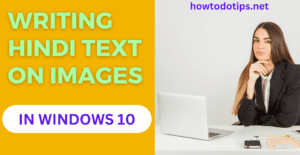
How to use Hindi Keyboard in Windows 10 Step By Steps
Follow these steps to enable Hindi text input on your computer:
Step 1: Download the Hindi language pack from the Microsoft Store.
Step 2: Install the Hindi language pack on your computer.
Step 3: Switch between English and Hindi keyboard layouts after installing the language pack.
Step 4: Utilize the Hindi keyboard layout with the installed language pack.
Step 5: To change the keyboard layout, refer to the following steps.
Step 6: Alternatively, press the Windows + I keys together to change the keyboard layout. With these instructions, you’ll learn how to write Hindi text on images.
8. Best Practices for Using Hindi Text on Social Media Platforms
- Platform Compatibility: Before including Hindi text on social media make sure that the font you choose is similar with the media platform on which you want to use this image. Some platforms may have limitations on font options or may require specific file formats.
- Responsive Design: Optimize your images for different screen sizes to maintain the legibility of the Hindi text. Test your images on various devices to ensure they appear correctly and remain engaging across platforms.
- Consistency: Establish a consistent visual style for your Hindi text across your social media posts. This consistency helps build brand recognition and enhances the overall aesthetic appeal of your content.
9. Measuring the Impact of Hindi Text on Image Engagement
To gauge the impact of Hindi text on image engagement, consider the following metrics:
- Reach and Impressions: Analyze the reach and impressions of your social media posts with Hindi text compared to those without. Assess if the presence of Hindi text has a positive impact on these metrics.
- Engagement Rate: Measure the engagement rate (likes, comments, shares) of posts featuring Hindi text. Compare it to posts without Hindi text to identify any significant differences in audience interaction.
- Conversion Rate: Track the conversion rate of posts with Hindi text to assess if they drive more clicks, website visits, or conversions compared to posts without Hindi text.
10. Overcoming Challenges and Common Mistakes
While writing Hindi text on images, you may encounter certain challenges and pitfalls. Here are some common mistakes to avoid:
- Poor Font Choice: Choosing an unreadable or inappropriate font can hinder comprehension and reduce the impact of your message. Select fonts that are legible and align with your brand identity.
- Translation Errors: Accurate translation is crucial. Avoid relying solely on automated translation tools and consider consulting a language expert to ensure correct grammar, syntax, and cultural context.
- Overcrowding the Image: Cluttering the image with excessive text can overwhelm the viewer. Keep the text concise and ensure it complements the overall composition.
11. Conclusion
Incorporating Hindi text on images is a powerful strategy to boost your social media engagement. By understanding the significance of Hindi text, utilizing appropriate tools, and following best practices, you can effectively connect with your target audience, enhance brand identity, and drive greater engagement.
12. FAQs
- Can I use Hindi text on images for any social media platform? Yes, you can use Hindi text on images for various social media platforms like Facebook, Instagram, Twitter, and LinkedIn.
- Do I need to have a Hindi-speaking audience to use Hindi text on images? While having a Hindi-speaking audience is beneficial, using Hindi text on images can also attract individuals who appreciate diverse content and want to engage with your brand in different ways.
- Can I use Hindi text on images for advertising purposes? Absolutely! Incorporating Hindi text on images in advertisements can help you connect with Hindi-speaking consumers, increase brand visibility, and drive conversions.
- Is it necessary to hire a professional translator for Hindi text? For accurate translations and to ensure proper grammar and cultural context, it is advisable to consult a professional translator or language expert. They can provide the necessary expertise to ensure your Hindi text is of high quality.
- Are there any specific guidelines for font selection when using Hindi text on images? When selecting fonts for Hindi text, choose ones that are easily readable and complement the overall aesthetics of your image. Experiment with different styles and sizes to find the perfect balance between visual appeal and legibility.

